You can work with Reporting Services using the SQL Server 2008 Express free software from Microsoft. Please search for license information on Microsoft site. Get the highlighted version
SQL Express 2008 is available in three flavors as displayed when you click on the link at the bottom:
* SQL Server 2008 Express with Tools
o SQL Server database engine - create, store, update and retrieve your data
o SQL Server Management Studio Basic - visual database management tool for creating, editing and
managing databases
* SQL Server 2008 Express with Advanced Services
o SQL Server database engine - create, store, update and retrieve your data
o SQL Server Management Studio Basic - visual database management tool for creating, editing and
managing databases
o Full-text Search - powerful, high-speed engine for searching text-intensive data
o Reporting Services - integrated report creation and design environment to create reports
* SQL Server 2008 Express (Runtime Only)
o SQL Server database engine - create, store, update and retrieve your data
Download site:
http://www.microsoft.com/express/sql/download/default.aspx
Sunday, January 25, 2009
Thursday, January 22, 2009
John Resig's jQuery
About jQuery and how to download
This is a nice light weight wrapper tool to write amazing JavaScript.It is distributed under a public license.
There are two versions you can download -minified and uncompressed from the following web
URL,
http://docs.jquery.com/Downloading_jQuery#Current_Release
What you do after download?
(This is for the Windows XP users)
Get the downloaded jquery-1.3.min.js file into any folder. I keep all of my stuff on desktop
where I can see it. Create a virtual site on your IIS 5.1 and use the folder you down loaded the file to keep site files. If you are experimenting, give all rights on the folder to yourself. You are done.
What next?I will be writing a few scripts that will highlight jQuery's magical effects. Mine is not the only source, there are tons of info on jquery.com site as well as else where. Just make a web search if you are motivated.
If you are interested in developing web apps using jquery in VS 2008 make sure you read this article,
jQuery intellisense in VS2008
Good luck with jquery
This is a nice light weight wrapper tool to write amazing JavaScript.It is distributed under a public license.
There are two versions you can download -minified and uncompressed from the following web
URL,
http://docs.jquery.com/Downloading_jQuery#Current_Release
What you do after download?
(This is for the Windows XP users)
Get the downloaded jquery-1.3.min.js file into any folder. I keep all of my stuff on desktop
where I can see it. Create a virtual site on your IIS 5.1 and use the folder you down loaded the file to keep site files. If you are experimenting, give all rights on the folder to yourself. You are done.
What next?I will be writing a few scripts that will highlight jQuery's magical effects. Mine is not the only source, there are tons of info on jquery.com site as well as else where. Just make a web search if you are motivated.
What do you use to create a script?
You can use just Notepad. Microsoft supports it in Visual Studio 2008.You cannot upload and use Notepad created file with VS 2008 unless you have created a HTML document proper to use with VS 2008.The Visual Studio 2008 SP1 connection
If you are interested in developing web apps using jquery in VS 2008 make sure you read this article,
jQuery intellisense in VS2008
Good luck with jquery
Wednesday, January 14, 2009
Which Provider provides faster performance while using SSAS 2008?
.NET Framework Data Provider of OLE DB works but the you could use any of the following:
1. Microsoft OLE DB provider for SQL Server
2. SQL Server Native Client
3..NET Data Provider for SQL Server(SqlClient)
The first two provide the fastet performance.
1. Microsoft OLE DB provider for SQL Server
2. SQL Server Native Client
3..NET Data Provider for SQL Server(SqlClient)
The first two provide the fastet performance.
Tuesday, January 13, 2009
Enhance your database skills - Jump start on EnterpriseDB
Installation and basic features of EnterpriseDB
Postgres is the well known and most used Open Source OLTP database available today. EnterpriseDB sits atop Postgres and leverages it to provide enterprise capabilities to Postgres users. EnterpriseDB is available for Windows platform as well. It has most of the necessary features of an enterprise class such as advanced development, monitoring, migration and administrative tools with a stable environment. It also has plug-in capabilities for Oracle. In the present form EnterpriseDB claims cost effectiveness versus Oracle and better scalability than MySQL. It can easily integrate with most applications such as Java, Ajax, Ruby, Drupal etc.Read on...
http://www.packtpub.com/article/installation-and-basic-features-of-enterprisedb
Wednesday, January 07, 2009
Can you use CSS style attributes in Report Builder 2.0?
Yes, only a few CSS attributes are allowed. You directly use the attribute from a list of options for the property in the Expression.
Alignment, Padding, font related items etc are all set using their attributes.
For example:
The Text "Total" has been replaced by the one shown in the figure using the following for the CSS attributes:
Font: Verdana to Jokerman
Font-size: 9pt to 16pt
Alignment: Default to Center
Fill: #920202 to Dark Violet

Alignment, Padding, font related items etc are all set using their attributes.
For example:
The Text "Total" has been replaced by the one shown in the figure using the following for the CSS attributes:
Font: Verdana to Jokerman
Font-size: 9pt to 16pt
Alignment: Default to Center
Fill: #920202 to Dark Violet

Tuesday, January 06, 2009
First thing to do when you are planning to upgrade to SQL Server 2008
Whether you are upgrading your SQL Server 2000 or SQL Server 2005, one of the first things to do is to download the Microsoft SQL Server 2008 Advisor which advises possible changes that may affect your upgrade and provides links,documentation of how you may resolve each issue. This program is available in the Microsoft SQL Server 2008 Feature Pack, October 2008 which can be downloaded from,
http://www.microsoft.com/downloads/details.aspx?FamilyId=228DE03F-3B5A-428A-923F-58A033D316E1&displaylang=en.
If this link is broken try to search for the highlighted item on the web.
The above link has a large number of items that can be downloaded including the Microsoft SQL Server 2008 Upgrade Advisor. To install the advisor you need Windows Installer 4.5
http://www.microsoft.com/downloads/details.aspx?FamilyId=228DE03F-3B5A-428A-923F-58A033D316E1&displaylang=en.
If this link is broken try to search for the highlighted item on the web.
The above link has a large number of items that can be downloaded including the Microsoft SQL Server 2008 Upgrade Advisor. To install the advisor you need Windows Installer 4.5
Monday, January 05, 2009
Handling a deployment error in Reporting Services
You created a great looking report in Visual Studio 2008 using a Report Server Project template and now you try deploying it by hitting the deploy menu item in the report's drop-down contextual menu. You get an error that it cannot be deployed. Specifically you get the following Microsoft Report Designer error:
Could not connect to the report server. Verify that the TargetServerURL is valid and that you have the correct permissions to connect to the report server.
------------------------------
ADDITIONAL INFORMATION:
Unable to connect to the remote server (System)
------------------------------
No connection could be made because the target machine actively refused it IPAddress:Port(System)
------------------------------
BUTTONS:
OK
------------------------------
The first thing to know is that the Report Server you are deploying your report to is not the web server. Used to be Web Server in Visual Studio 2005 but not in Visual Studio 2008.
Although your TargetServerURL is set correctly to the ReportServer's URL it is possible that the server has not started.
Now use the Reporting Services Configuration Manager, or otherwise, connect to the Server and start it.
You can now deploy the report (the deployment success/failure will be displayed in the output window).
Get a jump start with Microsoft SQL Server 2008 Reporting Services with the Hands-on loaded book from yours truly,
http://hodentek.blogspot.com/2009/01/it-was-very-good-year.html
Could not connect to the report server
------------------------------
ADDITIONAL INFORMATION:
Unable to connect to the remote server (System)
------------------------------
No connection could be made because the target machine actively refused it IPAddress:Port(System)
------------------------------
BUTTONS:
OK
------------------------------
The first thing to know is that the Report Server you are deploying your report to is not the web server. Used to be Web Server in Visual Studio 2005 but not in Visual Studio 2008.
Although your TargetServerURL is set correctly to the ReportServer's URL it is possible that the server has not started.
Now use the Reporting Services Configuration Manager, or otherwise, connect to the Server and start it.
You can now deploy the report (the deployment success/failure will be displayed in the output window).
Get a jump start with Microsoft SQL Server 2008 Reporting Services with the Hands-on loaded book from yours truly,
http://hodentek.blogspot.com/2009/01/it-was-very-good-year.html
Sunday, January 04, 2009
Does the Report Model in SQL Server 2008 changes automatically when the underlying database table gets changed?
The answer is yes.
How can you test this?
This is how I tested. I created a report model based on the Northwind database. I went ahead and added a new row to the Shippers table (which can be just updated in the Management Studio). I opened up the model in Visual Studio 2008 and looked at the table data. The Load Model Data window showed up briefly and the new changes were displayed.
Original Shippers table:
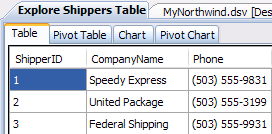
After updating the table in SQL Server database:
Details about the report model and generating Ad-hoc reports using report builder are available in my soon to be released book:
to be published by PacktPub.com.
Initial information at:
http://www.packtpub.com/learning-sql-server-2008-reporting-services/book
How can you test this?
This is how I tested. I created a report model based on the Northwind database. I went ahead and added a new row to the Shippers table (which can be just updated in the Management Studio). I opened up the model in Visual Studio 2008 and looked at the table data. The Load Model Data window showed up briefly and the new changes were displayed.
Original Shippers table:
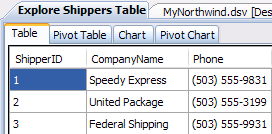
After updating the table in SQL Server database:
Details about the report model and generating Ad-hoc reports using report builder are available in my soon to be released book:
"Learn SQL Server 2008 Reporting Services"
to be published by PacktPub.com.
Initial information at:
http://www.packtpub.com/learning-sql-server-2008-reporting-services/book
Saturday, January 03, 2009
In Reporting Services what types of Vendor products can be used for Data Sources?
This question was asked in the MSDN forums with a slightly different wording.
The answer is, you can connect to a number of vendor products as seen in the following figure.
On my Windows XP machine I have SQL Server 2008 Enterprise evaluation edition and Visual Studio Standard edition with SP1.

More than 50 tutorials discusses all aspects of SSRS 2008 in my forthcoming book published by Packt.com
The answer is, you can connect to a number of vendor products as seen in the following figure.
On my Windows XP machine I have SQL Server 2008 Enterprise evaluation edition and Visual Studio Standard edition with SP1.

More than 50 tutorials discusses all aspects of SSRS 2008 in my forthcoming book published by Packt.com
Thursday, January 01, 2009
Are Hodentek blogs doing well?
I am not sure how well they are doing, but I have collected some statistics from my three blogs on the blogger. One of them was recently started and the other was started some time in the middle of 2008.
The Three sites with number of posts are:
Hodentek 141
HodentekHelp 32
HodentekMobile 4
The series Total in the graph refers to the total visitors normalized; the Average is that for a month; the Maxium is the maximum number of visitors on a day in the month; and of course the Earnings is in dollars. There are no absolute values shown, all are relative

The Three sites with number of posts are:
Hodentek 141
HodentekHelp 32
HodentekMobile 4
The series Total in the graph refers to the total visitors normalized; the Average is that for a month; the Maxium is the maximum number of visitors on a day in the month; and of course the Earnings is in dollars. There are no absolute values shown, all are relative

2008 was a very good year
During 2008 I managed to write more than 18 articles and a book. Got a lot of positive response from readers which has encouraged me to do better in 2009.
The following articles are available on the Packt site
VB.NET Application with SQL Anywhere 10 database
Migrating MS Access 2003 Data using the Oracle SQL Developer 1.2
Microsoft SQL Server 2008 - Installation Made Easy
Moving a Database from SQL Server 2005 to SQL Server 2008 in Three Steps
Windows Presentation Foundation Project - Basics of Working
Understand and Use Microsoft Silverlight with JavaScript
Term Extraction Tasks in SQL Server Integration Services
Creating a Web Page for Displaying Data from SQL Server 2008
Copying a Database from SQL Server 2005 to SQL Server 2008 using the Copy Database Wizard
Creating a Simple Report with Visual Studio 2008
Data Processing using Derived Column and Aggregate Data Transformations
Creating an Analysis Services Cube with Visual Studio 2008 - Part 1
Creating an Analysis Services Cube with Visual Studio 2008 - Part 2
Using the Data Pager Control in Visual Studio 2008
Oracle SQL Developer Tool 1.5 with SQL Server 2005
A Simple Pocket PC Application using Visual Studio 2005
These two appeared on other sites.
Web enabling data on a SQL Anywhere Server using a native web service
Retrieving Data on a SQL Anywhere Server Using AJAX
Consuming a SQL Anywhere native web service using a .NET client
International Sybase Users Group Technical Journal, May / June 2008, Pages 14 - 19
The first book had favorable reception and reviews (9) from readers. There were some adverse (2) reviews as well.
I thank all the reviewers and more importantly my readers.
The second book is in its final stages and will be published during the first quarter of 2009. You may order early copies with a discount from Packt. I have tried to make it as comprehensive as possible with more than 50 hands-on exercises. I hope it is as useful as I think it will be.
The following articles are available on the Packt site
VB.NET Application with SQL Anywhere 10 database
Migrating MS Access 2003 Data using the Oracle SQL Developer 1.2
Microsoft SQL Server 2008 - Installation Made Easy
Moving a Database from SQL Server 2005 to SQL Server 2008 in Three Steps
Windows Presentation Foundation Project - Basics of Working
Understand and Use Microsoft Silverlight with JavaScript
Term Extraction Tasks in SQL Server Integration Services
Creating a Web Page for Displaying Data from SQL Server 2008
Copying a Database from SQL Server 2005 to SQL Server 2008 using the Copy Database Wizard
Creating a Simple Report with Visual Studio 2008
Data Processing using Derived Column and Aggregate Data Transformations
Creating an Analysis Services Cube with Visual Studio 2008 - Part 1
Creating an Analysis Services Cube with Visual Studio 2008 - Part 2
Using the Data Pager Control in Visual Studio 2008
Oracle SQL Developer Tool 1.5 with SQL Server 2005
A Simple Pocket PC Application using Visual Studio 2005
These two appeared on other sites.
Web enabling data on a SQL Anywhere Server using a native web service
Retrieving Data on a SQL Anywhere Server Using AJAX
Consuming a SQL Anywhere native web service using a .NET client
International Sybase Users Group Technical Journal, May / June 2008, Pages 14 - 19
The first book had favorable reception and reviews (9) from readers. There were some adverse (2) reviews as well.
I thank all the reviewers and more importantly my readers.
The second book is in its final stages and will be published during the first quarter of 2009. You may order early copies with a discount from Packt. I have tried to make it as comprehensive as possible with more than 50 hands-on exercises. I hope it is as useful as I think it will be.
Subscribe to:
Posts (Atom)



